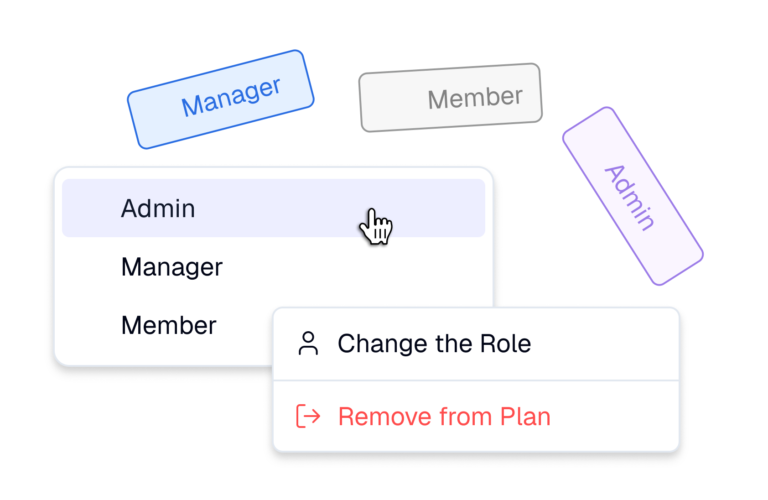What’s New in SkyStudio!
We’re always enhancing SkyStudio to bring you a better experience. Here’s what’s new!
- 15.09.2025
Forbidden Words • AI Optimize Prompt • Data Analysis Module
🛑 Forbidden Words
You can completely block words/phrases you don’t want in assistant responses; the system preserves meaning and returns a neutral/alternative expression. This lets you permanently filter language that doesn’t match your brand tone.
Where? Assistant Settings → Assistant Prompt → Forbidden Words
Tip: Block the word, not the topic.
🧠 AI Optimize Prompt
Automatically refines your assistant prompt for alignment in language, structure, and purpose; removes redundancies and clarifies role/tone/output format. Just click Optimize. You can revert with Undo.
What it delivers: Standardizes role, tone, goal, context, and format for more predictable outputs.
📊 Data Analysis Module for Workflows
Extract short summaries and basic statistics from Excel/CSV tables and use them in workflow steps. Select your data source, define question/output templates, and connect the result to the next node.
Setup: Workflow → Actions → drag and drop Data Analysis node.
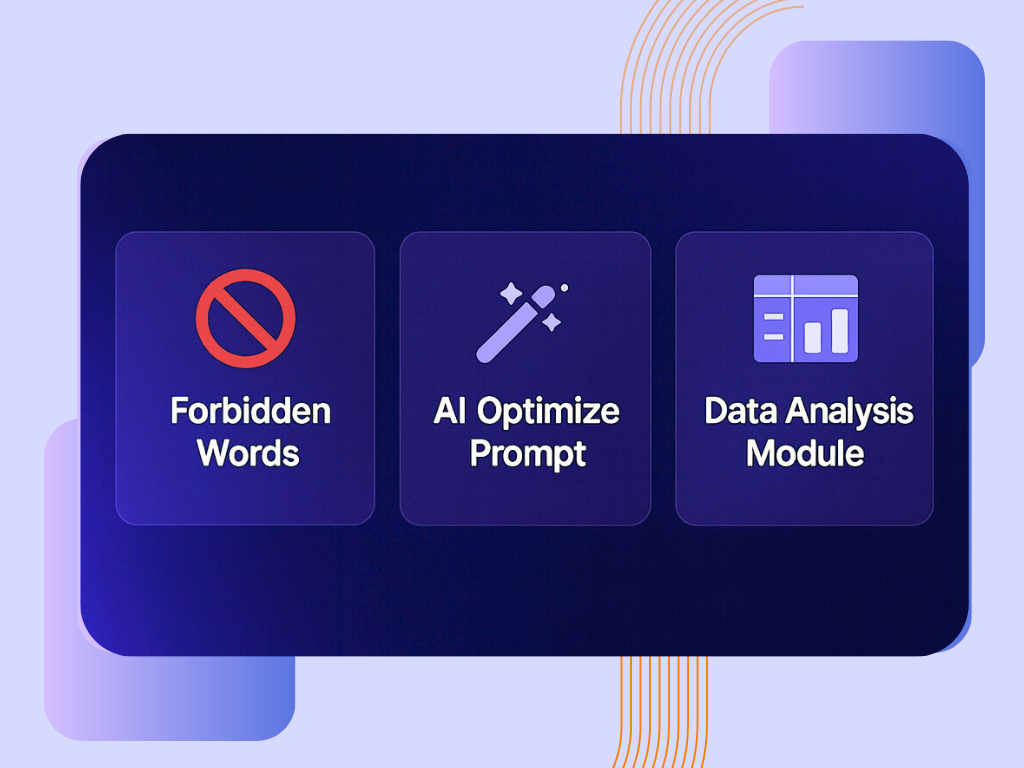
- 26.08.2025
OpenAI's New Model, GPT-5, is Now in SkyStudio!
GPT-5 and GPT-5 Mini are now available in SkyStudio. You can use these models in both chat and while creating assistants.
GPT-5: Used in situations that require complex tasks, in-depth analysis, strong reasoning, and high accuracy. GPT-5 Mini: Provides fast productivity with low latency for situations where speed and cost are a priority, and you need short, repetitive answers.
Now, you can easily choose the most suitable model for your needs in every session.

Create Custom PDFs for Your Needs from Chats.
Convert the content you select in the chat to a PDF. Instead of exporting the entire conversation, just request the section you need.For example, type “From the work plan above, extract only the delivery schedule and give a PDF output” or “Create a 1-page executive summary from this conversation; I will download it as a PDF.”
The chat window focuses on your intent to produce the exact target content you request. When the response is ready, you can preview the content with the PDF option on it and download it to your device.
This output is not the entire conversation but a single response produced by your request. This way, you can easily convert summaries, reports, and workflows into shareable and archivable PDFs with a single click.
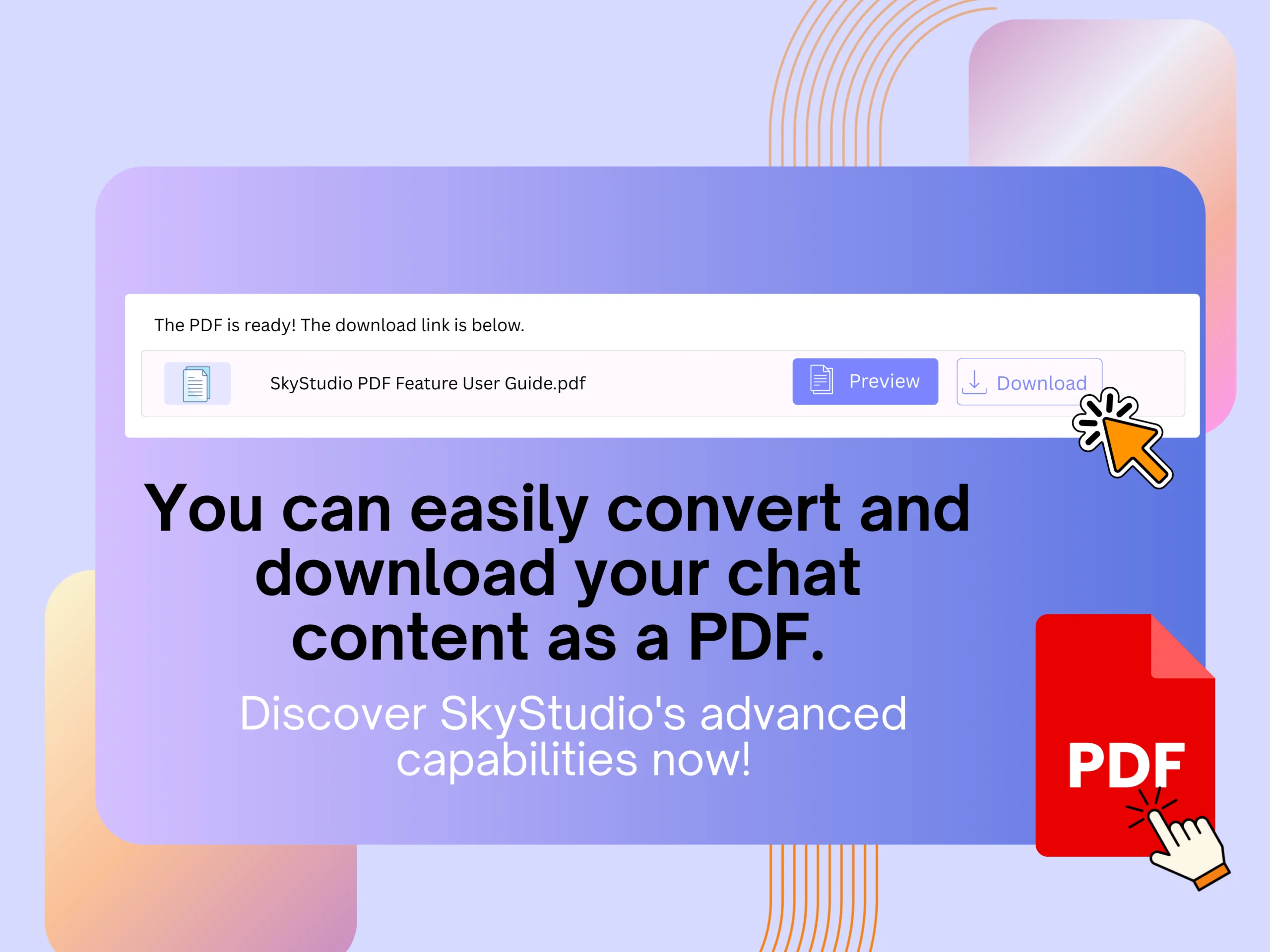
- 04.08.2025
Meet Deep Research: Live Now on SkyStudio with Real-Time, Multi-Source Insights
Accessing accurate and up-to-date information instantly is now effortless. Deep Research uses AI-powered real-time web scanning to gather, verify, and analyze data from multiple trusted sources — delivering you comprehensive insights that give your business a clear advantage.
What does Deep Research do?
It quickly collects complex information from diverse sources, validates it, and provides transparent, reliable answers so you can make informed decisions with confidence.
Who benefits and why does it matter?
In today’s fast-paced business environment, timely and accurate information is crucial. Deep Research supports organizations with information-heavy and complex decision-making needs, helping you stay ahead of competitors and minimize risks — from market intelligence to regulatory updates.
How does it work?
Once you submit your query, our AI scans the web in real-time, gathers relevant data, and presents it clearly with full source transparency. You can easily activate the feature by clicking the “Deep Research” button. Plus, turn your results into professional reports within seconds using the “Download” button — simple, fast, and practical.
Say goodbye to information overload. With Deep Research, base your business decisions on precise, trustworthy data.
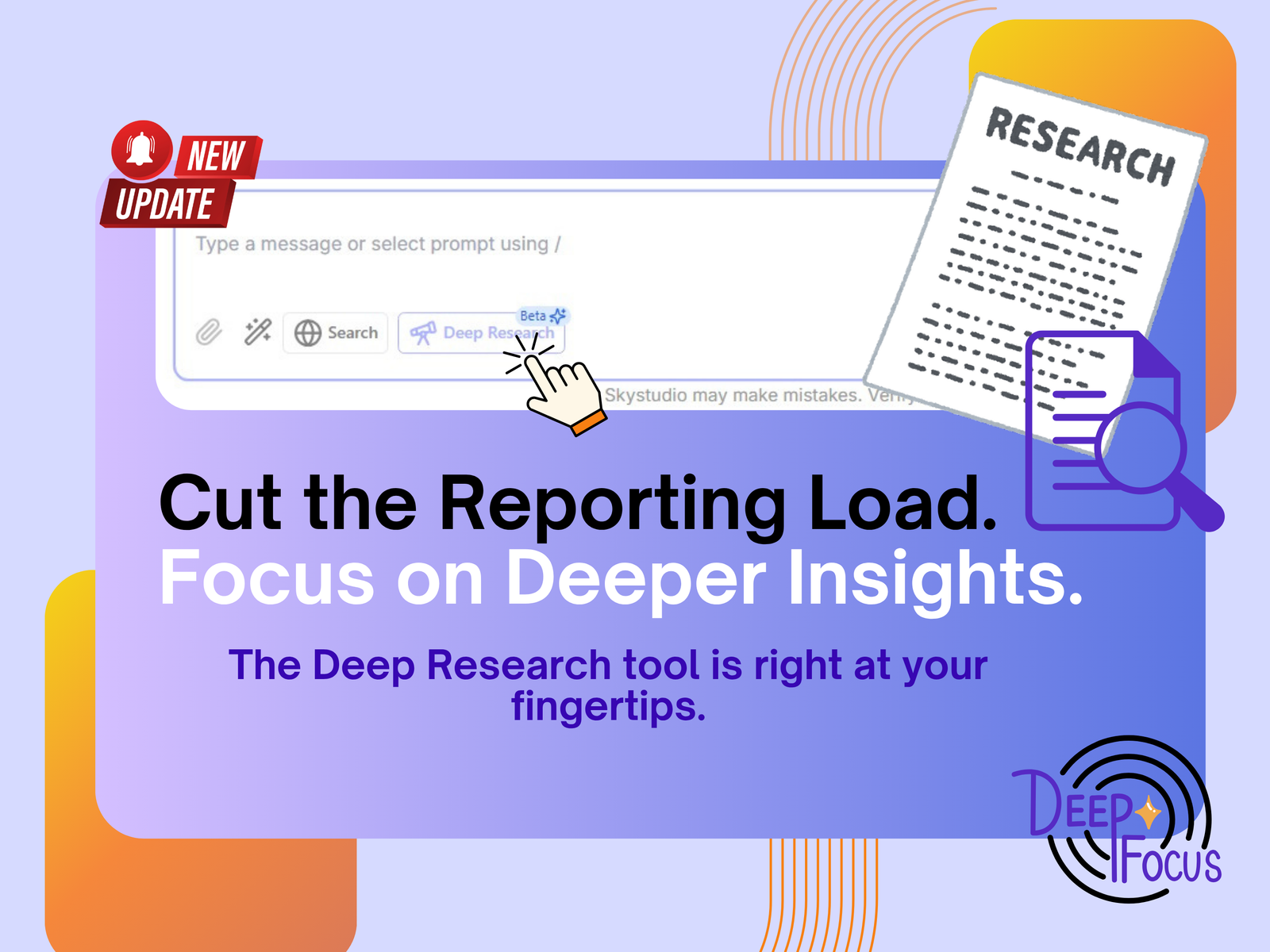
- 23.06.2025
SkyStudio Launches Voice Chat: Making Your AI Interactions More Practical and Natural
At SkyStudio, we are thrilled to announce the launch of the voice input (speech-to-text) feature on our AI chat platform! With this enhancement, users can now interact with their AI assistants using their voices, in addition to traditional written text.
This new capability offers the flexibility to communicate anywhere, anytime with our integrated assistants. It provides significant convenience in situations where keyboard access is difficult or when you need to convey information quickly.
- Practical Use Cases: This feature will serve as a lifesaver for scenarios like factory or field environments where practical voice recording is necessary and typing isn’t feasible.
- On-the-Go Communication: Whether you’re on the move, your hands are full, or you simply desire a more natural communication method, you can instantly convey your thoughts verbally.
- Ease and Efficiency: Simply speak to interact with your AI assistant. This ensures your AI is always with you, ready to respond to your voice.
This feature can be activated for both assistants within the SkyStudio platform and within integrated AI solutions.

- 13.06.2025
Customize Your Work with More Model Options: Claude 4 Sonnet and Claude 4 Opus Now on SkyStudio!
You can now customize your work with more model options. SkyStudio has added new Anthropic models to the system:
- Claude 4 Sonnet
- Claude 4 Opus
At SkyStudio, we are continuously taking new steps to elevate your AI experience and enable you to further personalize your work. To that end, we have integrated Anthropic’s newest and most advanced AI models, Claude 4 Sonnet and Claude 4 Opus, into our platform! You can now empower your projects and interactions with even more model choices.
Both models are Enterprise-Grade Secure, and we want to emphasize that your data is protected through agreements with Anthropic.
You can find more detailed information in the LLM Guide.

- 27.05.2025
Generate and Edit Visuals with Simple Prompts
Creating and editing visuals is now seamless—no external tools required. Simply describe what you want, and let SkyStudio’s AI handle the rest.
What You Can Do:
• Generate unique visuals with text prompts
• Modify images by changing colors, backgrounds, or elements
• Add logos, typography, or apply custom styles
All generated visuals are securely stored and can be accessed and reused at any time.

Advanced File Management and Citation Control
Maintain full control over how your files are used in assistant-generated content. With enhanced file management, you can securely store documents and decide which ones can be referenced in responses.
Use Cases:
• Hide source file names in citations for sensitive data
• Limit assistant access to specific documents
• Ensure accurate responses without exposing underlying files
How to Manage:
Use the lock icon next to each file in the knowledge base to toggle visibility. This ensures stronger data security and improves collaboration within your team.
New Support Button for Instant Help
Get real-time support when you need it, directly from the new button located in the bottom-left corner of SkyStudio.
Support Options Include:
• Email Skymod support directly
• Access full platform documentation
• Chat live with our Support Assistant
This streamlined experience ensures fast resolutions and maximizes your productivity.
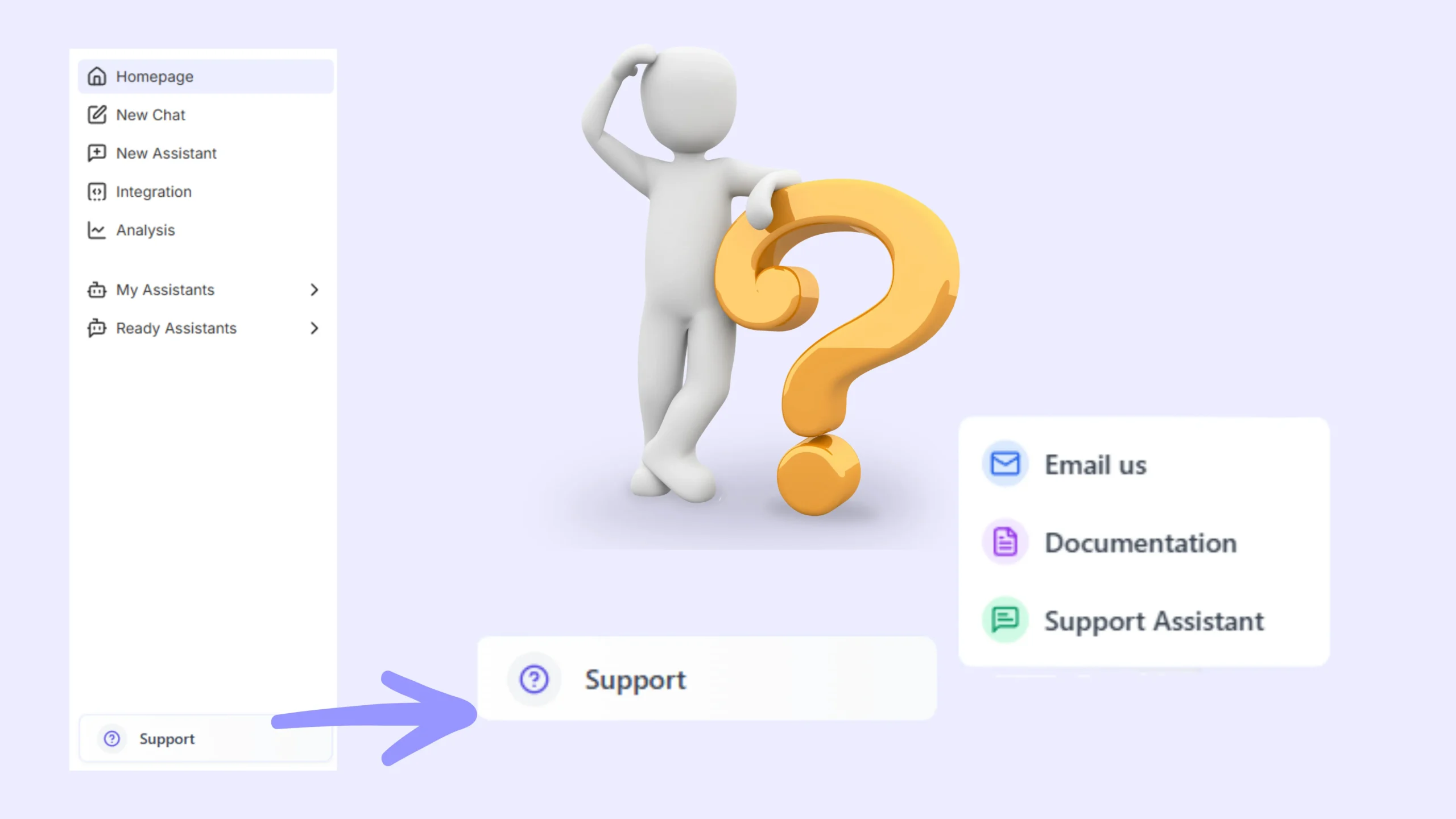
- 06.05.2025
Long-Term Memory for Personalized AI Interactions
SkyStudio now supports long-term memory, enabling your AI assistants to remember previous interactions and respond with greater consistency and relevance. This means smarter conversations, tailored to your preferences and workflows.
Key Benefits:
• Assistants remember important business context
• Responses align with your writing tone and style
• Natural conversations powered by remembered personal or project details
How to Enable:
Memory is turned on by default. You can manage it under Edit Assistant > Conversation Settings, where you can toggle memory on or off per assistant.
Your Privacy, Guaranteed
All stored memory is tied exclusively to your account. Data is never shared, ensuring a secure and private AI experience.
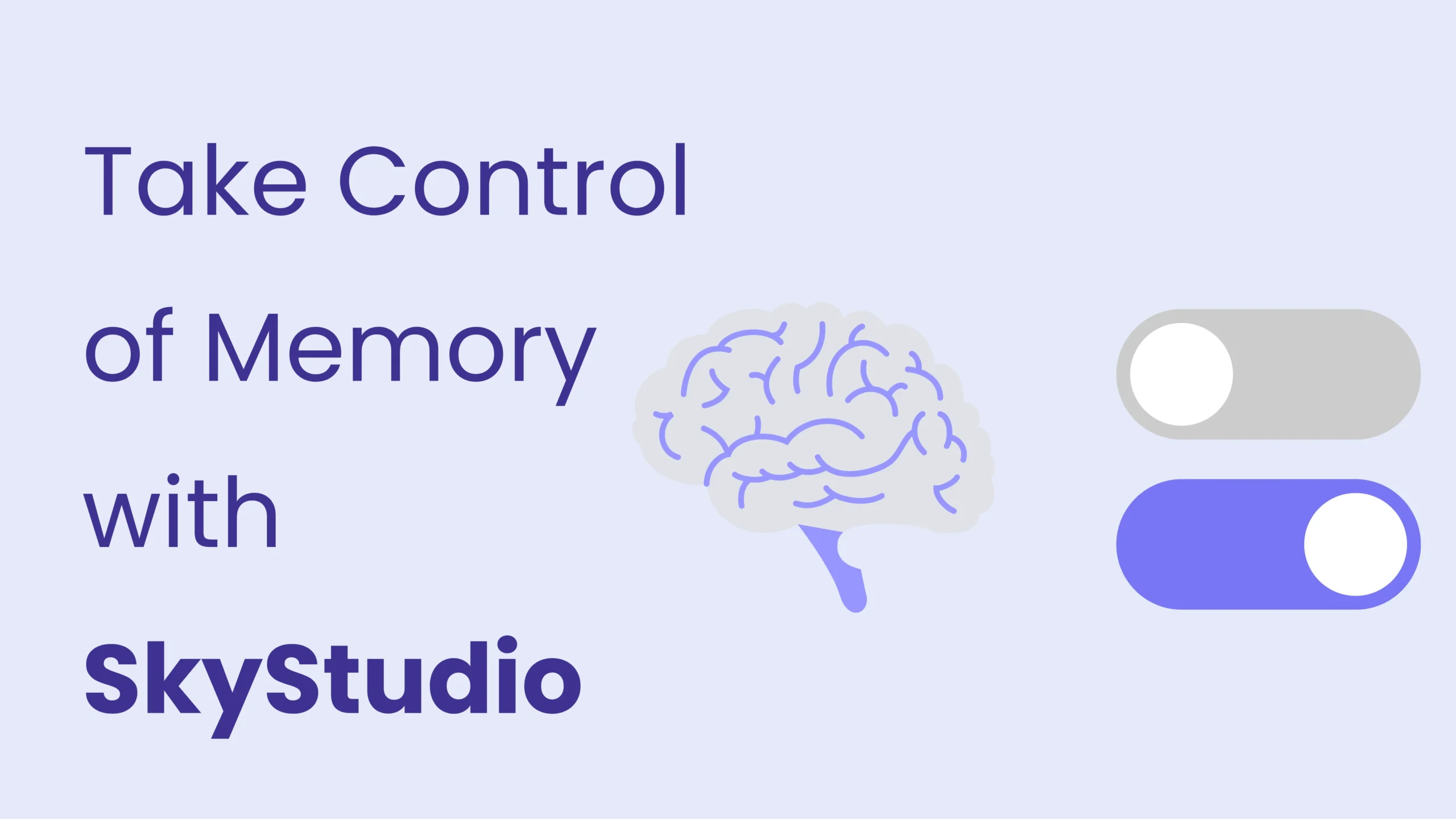
- 28.04.2025
New OpenAI Language Models Are Now Available in Skystudio!
The newly added OpenAI models are:
- OpenAI o3
- OpenAI o1
- GPT-4.1
- OpenAI o4 Mini
- In Chat:
- Go to the Chat section from the left menu.
- At the top, select your desired model from the dropdown and start using it right away.
- In Assistants:
- If you want to use a new model within an assistant:
- Open the assistant’s settings,
- Go to the LLM Models tab,
- Select the model you want and save your changes.
- This way, your assistant will operate with the selected model!
- 🔍 For more details, check out the [LLM Guide].
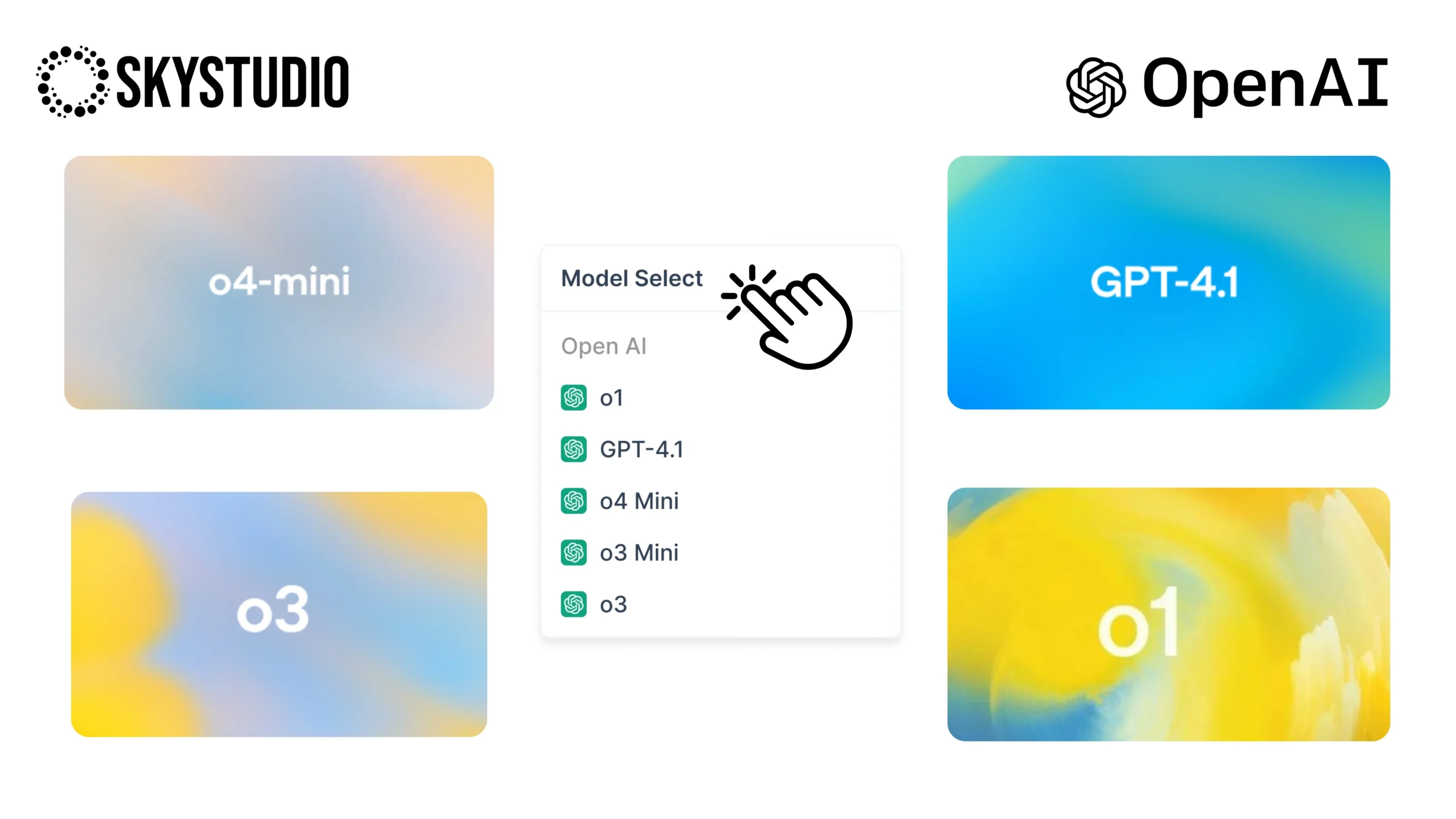
Data Analysis is Now More Advanced!
Data Analysis in Chat:
- Click on the attachment icon in the chat area,
- Select Data Analysis,
- Upload your files and start analyzing them immediately.
- Open the assistant’s settings,
- Go to the Tools tab,
- Add the Data-analysis tool and save.

New: Customizable Analysis Tables
How to Customize the Table View?
- Go to Workspace Settings at the bottom left corner,
- Click on Table Configuration.
You can turn on or off the following features to adjust your table view:
Active Users: Displays the active users in the conversation
Admin: Displays admin information for the conversation
WhatsApp: Displays WhatsApp integration information
Created At: Displays the creation date of the conversation
Conversation Title: Displays the title of the conversation
Message Count: Displays the total number of messages in the conversation
Conversation Type: Displays the type of conversation
Device: Displays the device used during the conversation
Feedback: Displays feedback information given during the conversation
KVKK: Displays the KVKK consent status
Accuracy: Displays the accuracy verification of the conversation
📌 You can freely hide or show these fields according to your preferences!
- 04.04.2025
Unselectable Documents Can Now Be Read: OCR Feature on SkyStudio!
PDFs, screenshots and photos created through scanning?
No problem anymore!
Thanks to the OCR (Optical Character Recognition) technology integrated into SkyStudio, the text in image-based documents becomes readable by artificial intelligence.
🔍 What is Possible with OCR?
- Scanned documents, receipts, invoices and labels are now converted into digital text.
- Your assistants can get information from these documents with over 90% accuracy.
- Even content with no discernible text can now be your source of information!
Unlock the full potential of documents – try OCR now!
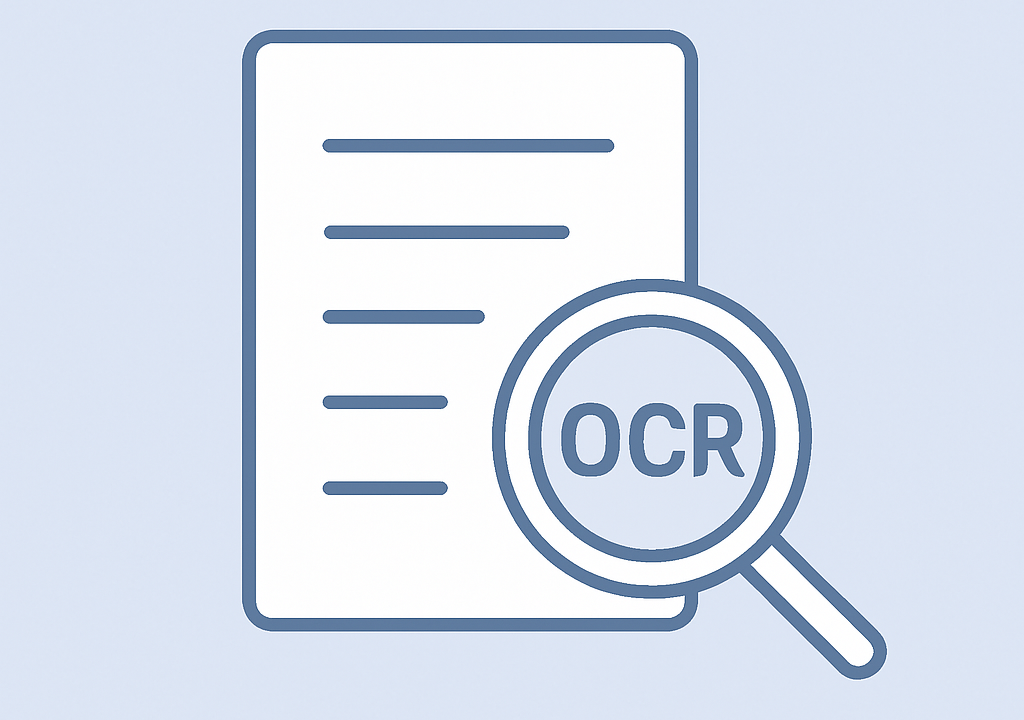
Claude 3.7 Sonnet Model at SkyStudio!
SkyStudio continues to support the latest models!
The newly added Claude 3.7 Sonnet offers superior performance, especially in complex tasks.
💡 Why Claude 3.7 Sonnet?
- Flexible thinking modes with hybrid reasoning
- High accuracy in sectors such as finance, healthcare, manufacturing
- Leading model with 70.3% SWE-bench score
- Top performance in deep analytics, natural language processing and problem solving
Discover the new model now and level up your assistants!

Your Documents are Always Up-to-Date with SharePoint Integration!
Say goodbye to manual document updates!
Thanks to SharePoint integration, every change made to your documents is automatically reflected in your assistants.
📁 What Does This Feature Save You?
- Automatic information extraction from documents
- Assistants working with continuously updated content
- Time savings and operational efficiency
Activate SharePoint integration, keep your AI assistants always up to date!
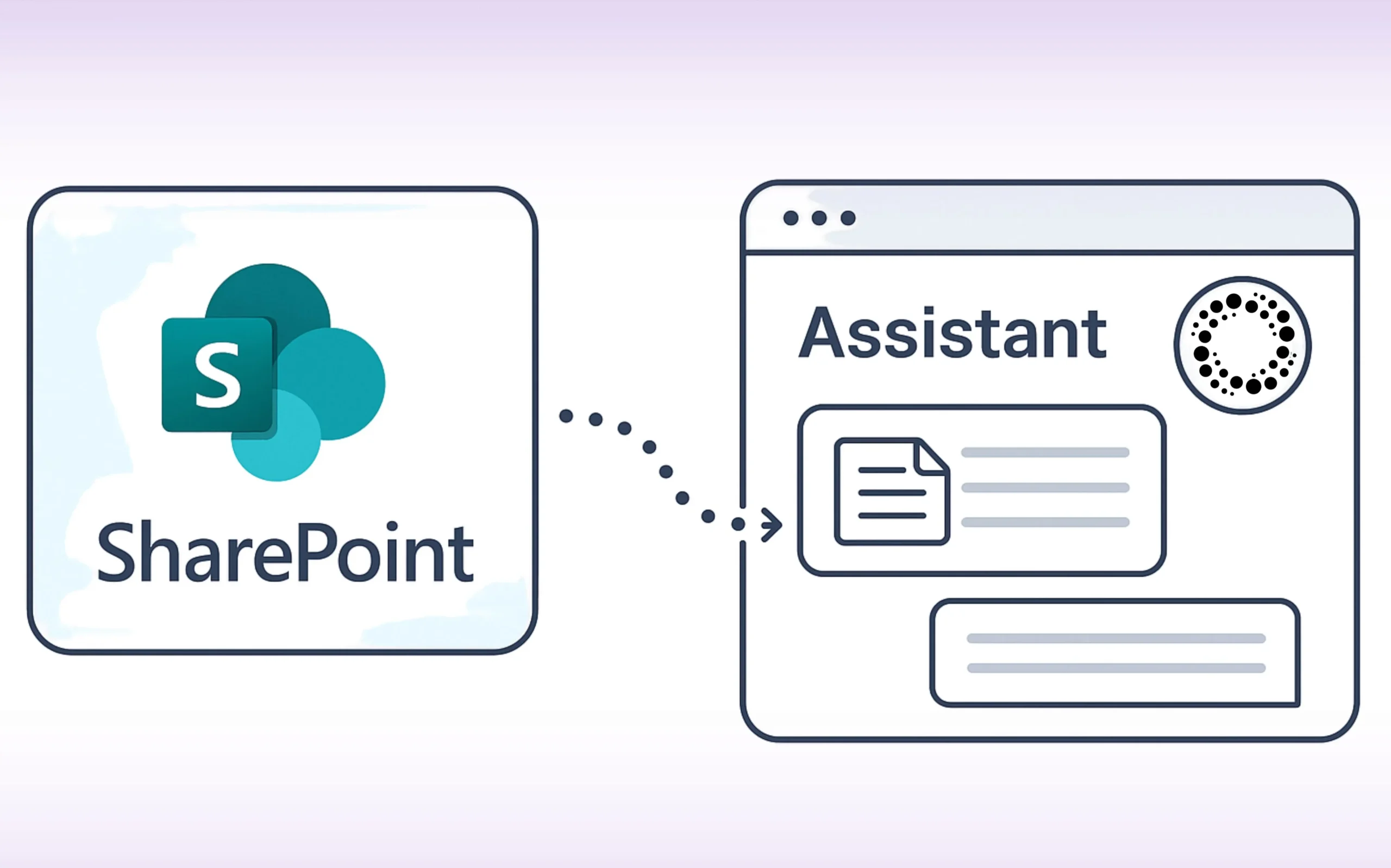
Bring the Internet to Your Assistants with Web Scraping!
It’s time to get information not only from documents but also from websites!
With Knowledgeda Web Scraping feature, you can easily integrate the content of the relevant pages into your system by entering a URL.
🕸 What Can You Do with Web Scraping?
- Pulling up to 50 pages of data
- Instant data flow by integrating with the website link
- Providing real-time and up-to-date information to your assistants
🔍Single Page Scanning: Only the page content on the link you provide is retrieved.
🗂 Scanning the Whole Site: All pages on the site you link to are scanned and the content is automatically retrieved.
Whether it’s a single page or the whole site – you are in control!
Integrate the Internet into your AI assistants – faster, smarter, more powerful decisions are waiting for you!
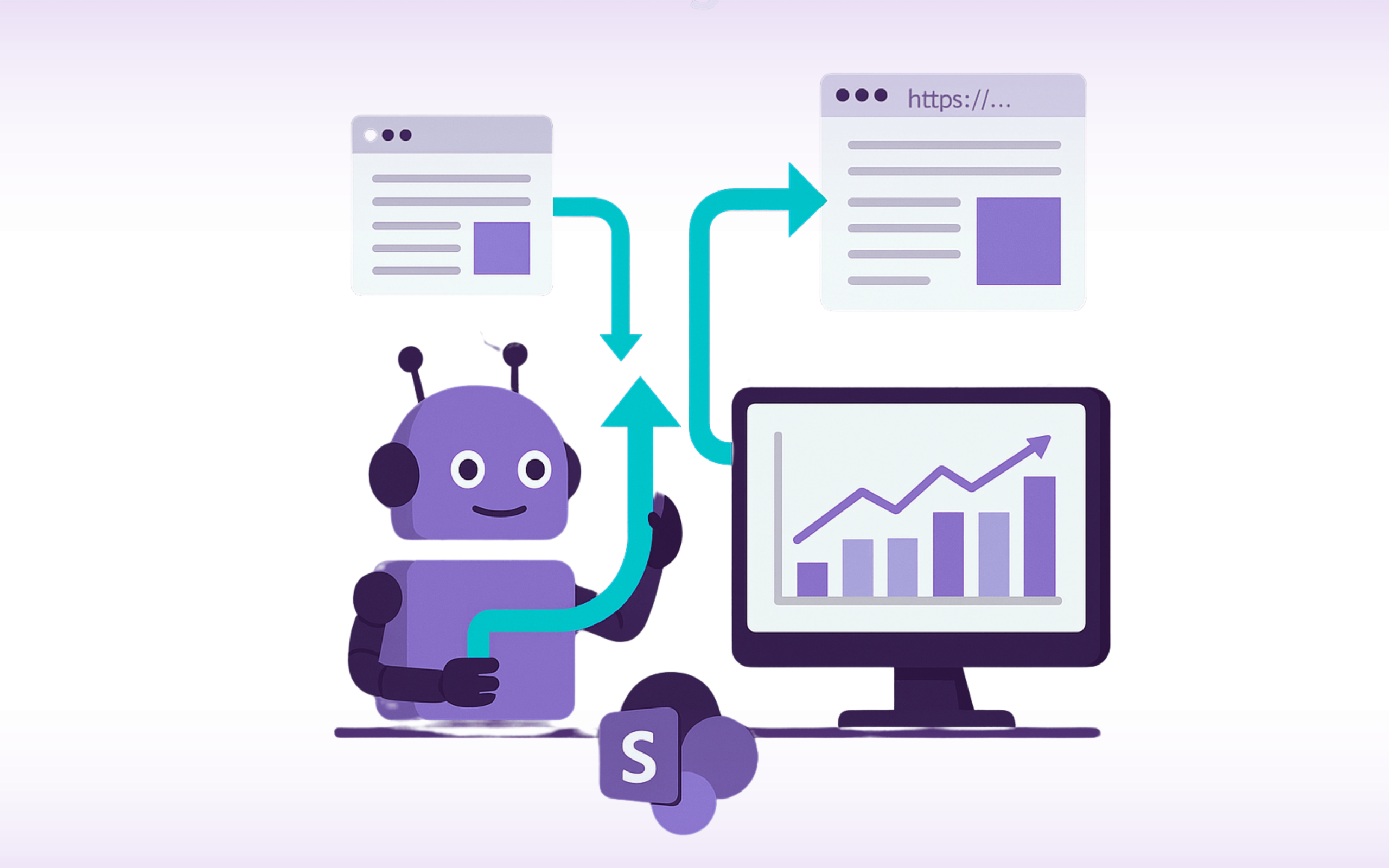
New Feature in Analysis in SkyStudio: Evaluate Response Accuracy!
Making your AI assistants smarter is now in your hands!
A brand new feature has been added to SkyStudio’s Analytics page: Accuracy assessment!
🧠 What Does It Do?
With this feature, you can read your AI assistant’s answers and easily give feedback on each answer. This way, you can let your system know which answers are correct and which ones need improvement.
- 07.03.2025
Web Search Feature for Skystudio Chat and Assistants!
Web Search, one of the newest features we brought to the Skystudio platform we take the user experience one step further! Now you can search the web directly in the chat and easily access the latest information.
- What is Web Search and how to use it?
Web Search allows users to search the internet directly through the chat window.
is a new feature that allows users to make calls. Calling on the chat screen by typing the word you want and pressing the “Search” button, the system will find the relevant web page for you.
search their sites. With this feature: - Instantly see summarized information from web searches,
- Compare information from various websites,
- You can access the resources directly by clicking on the relevant links.
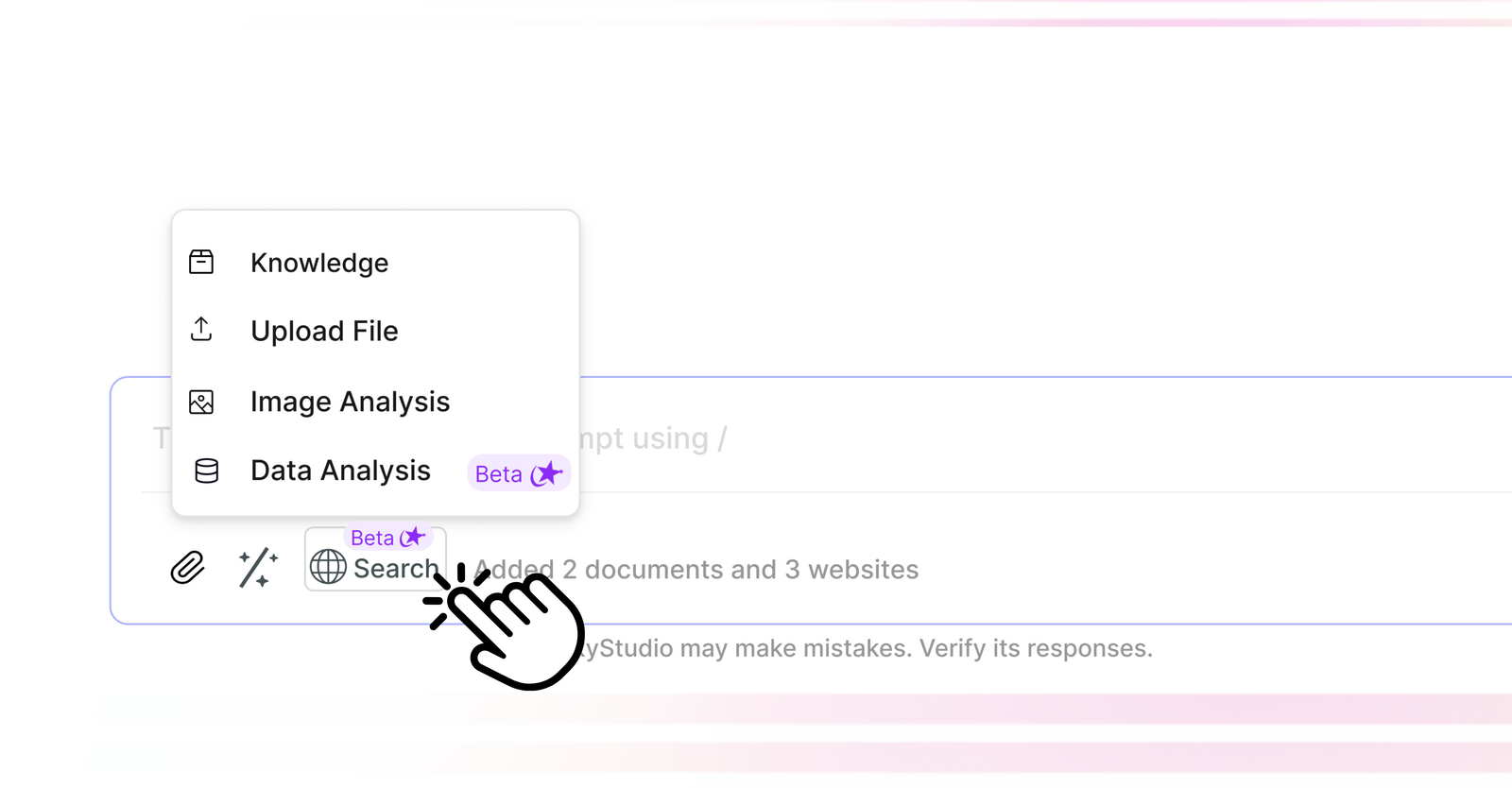
- 18.02.2025
New! Data Analysis Feature
- What is it for? Quickly analyze uploaded data to gain valuable insights. Whether you need table-based summaries, statistical calculations, or visualizations with graphs, you can instantly see the analysis that suits your needs.
- Which formats are supported? You will get the best performance with CSV and XLSX file types. PDF and other formats provide limited analysis and may yield incomplete results.
- How to use it? Upload your file, let the system analyze it automatically, and view the results instantly on the chat screen!
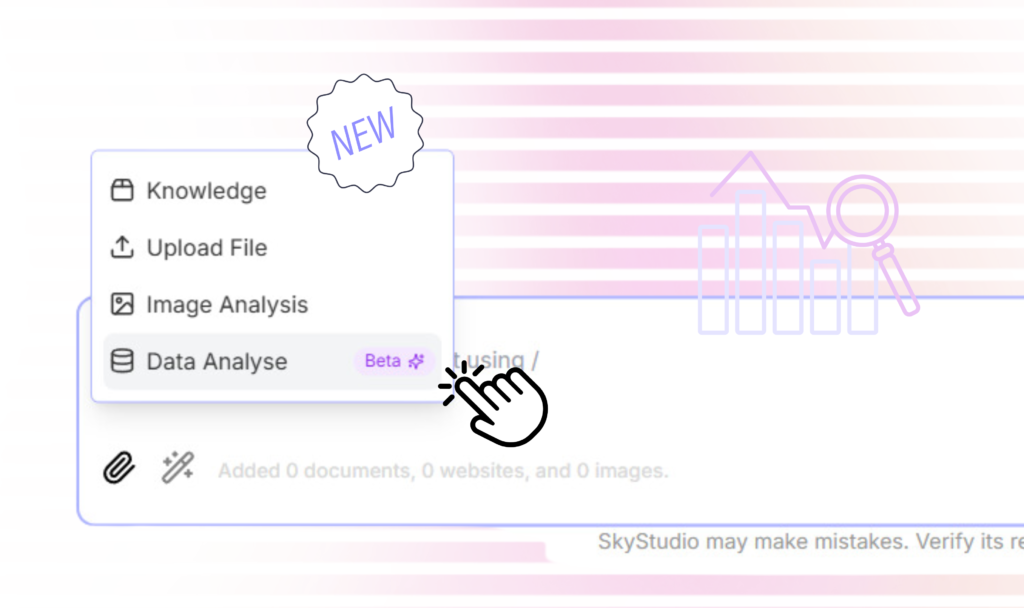
Memory Feature in API Chats
- What is this feature for? The information you provide during a conversation is remembered and used to offer relevant suggestions. The context of the conversation is preserved, ensuring a smoother and more consistent experience.
- How to use it? In API-based conversations, previously provided information is stored and can be used again when needed. This means you don’t have to repeat yourself!
New Language Models: O3 Mini & Gemini 2.0 Flash
- Which model should I choose?O3 Mini: Ideal for general chats, creative writing, and coding. It supports data analysis, file uploads, and image analysis.
- Gemini 2.0 Flash: Optimized for faster responses and natural language processing. However, data analysis, file upload, and image analysis are not supported.
- What can and can’t be done with O3?Data analysis is possible, but performance may drop with very large files.
- Image analysis works, but accuracy may vary in complex scenes.
- Strong in programming and text generation.
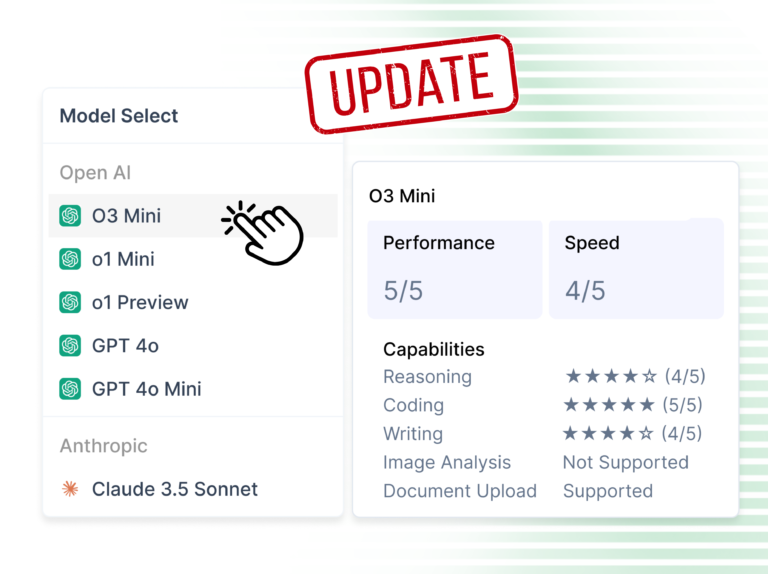
Authorization System Update
- Roles: Users can be assigned roles such as Member, Manager, and Admin.
- Authorization Settings: Permissions for each role can be configured individually, and you can reset them to default using Reset to Default Permissions.
- Important! After modifying authorization settings, don’t forget to click Save Changes!
- User Invitations: Occasionally, there may be issues when inviting users. If you experience problems, please contact us!