Reimagine Writing and Coding with OpenAI Canvas
October 5, 2024
Table of Contents
OpenAI has significantly enhanced the ChatGPT experience with the introduction of its Canvas feature, reminiscent of Anthropic’s Claude Artifacts. This update offers a dynamic workspace that boosts user creativity and collaboration. Canvas provides a dedicated window where users and ChatGPT can work side-by-side on projects, overcoming the distractions and complexities of traditional chat interfaces.
One of Canvas’s key strengths is its ability to enhance collaboration, much like Claude Artifacts does for its users. For users tackling complex writing or coding tasks, the traditional chat interface can often feel limiting.
With Canvas, users can highlight specific segments of text or code, allowing ChatGPT to focus its attention on that area. This feature significantly streamlines the writing and coding processes.
OpenAI Canvas: Enabling More Efficient and Creative Collaboration?
One of the biggest advantages of Canvas lies in its ability to enhance collaboration on complex tasks. Traditional chat interfaces can be restrictive for users, especially in long and detailed writing or coding projects. Canvas enables users to highlight specific sections of text or code, allowing ChatGPT to focus on these areas and provide more efficient feedback.
The writing environment in Canvas offers various helpful features that ease the editing process. Users can adjust the length, reading level, and grammar of their writing, and they can also add emojis to the text. For coding, Canvas makes changes more visible, making it easier to track revisions and understand improvements. It offers features like code review, log addition, comment addition, bug fixing, and language conversion.
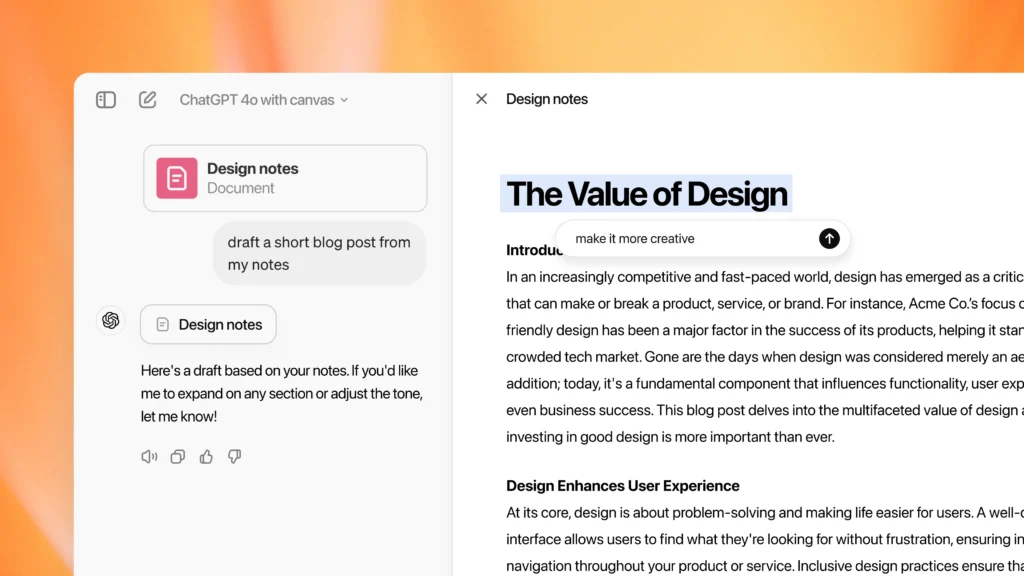
Key Features for Writers
The writing environment in Canvas is packed with helpful shortcuts that ease the editing process:
- Editing Suggestions: Provides inline suggestions and feedback from ChatGPT on highlighted text.
- Adjust Length: Offers the ability to adjust document length to your needs (shorter or longer).
- Change Reading Level: Allows you to tailor your writing for different audiences, from kindergarten to graduate school.
- Finishing Touches: Ensures grammar, clarity, and consistency.
- Add Emojis: Includes relevant emojis for visual emphasis and engagement.
How It Facilitates Coding?
For coding, Canvas simplifies the iterative nature of the development process. By making the changes made by ChatGPT more visible, it makes it easier to track revisions and understand improvements. Key coding features include:
- Code Review: Get inline suggestions for code improvements.
- Log Addition: Add print statements for debugging and clarity.
- Comment Addition: Add contextual comments to improve code readability.
- Bug Fixing: Identify and rewrite problematic code.
- Language Conversion: Translate code into many programming languages like JavaScript, Python, and Java.
The First Major Update to ChatGPT’s Visual Interface
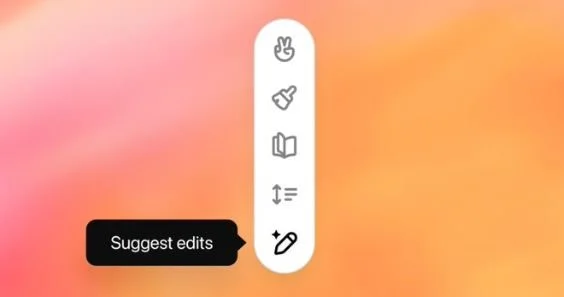
During the development of Canvas, the GPT-4 model underwent extensive training to function as a collaborative partner. The research team used innovative methods to improve the model’s core behaviors. This significantly increased the accuracy and effectiveness of Canvas.
OpenAI aims to rapidly improve Canvas based on user feedback. The goal is to redefine how we interact with AI and make it more useful and accessible. This first major update promises an exciting leap forward for AI interactions. Whether you are improving your written texts or your software, Canvas provides an excellent platform for your collaboration.
OpenAI Canvas vs. Claude Artifacts
Both OpenAI Canvas and Claude Artifacts represent significant advancements in AI-assisted creation, offering dedicated workspaces for enhanced collaboration and streamlined workflows. Both tools excel at handling complex writing and coding tasks, allowing users to highlight specific sections for targeted feedback and revisions. However, they differ in their approach to user interaction and specific functionalities. Canvas focuses on providing a seamless editing experience within the ChatGPT interface, with features like length adjustment, reading level control, and emoji integration. Artifacts, on the other hand, emphasizes a more visual and interactive approach, allowing users to manipulate and organize various elements within a flexible canvas. Ultimately, the choice between Canvas and Artifacts depends on individual preferences and specific project requirements.
Stay tuned for more information! https://skymod.tech
